Ditch the Guesswork: A Streamlined Approach to Slab Building Templates
Hey there, fellow clay enthusiasts! Susan here, your go-to gal for all things handicraft, especially the wonderful world of ceramics. Today, we’re diving into the heart of slab building and tackling a common challenge: creating precise and consistent templates.
Whether you’re a seasoned potter or just starting your ceramic journey, you know that slab building opens up a world of creative possibilities. From sleek, modern designs to organic, free-form pieces, the only limit is your imagination. But achieving those perfect shapes often hinges on having reliable templates to guide your cuts.
Now, you could go the traditional route – building a prototype, painstakingly deconstructing it, and tracing the pieces. But let’s be honest, who has time for that? There’s a much more efficient and, dare I say, fun way to generate templates: using digital tools!
Embracing Technology for Pottery Perfection
Yes, you read that right! We’re bringing technology into the pottery studio, but don’t worry, it’s not about replacing the joy of working with clay. It’s about simplifying a often tedious step and freeing up more time for the creative process.
This technique, inspired by the brilliant Jeremy Randall, utilizes a readily available online tool to generate digital templates in seconds. You can then print these templates and use them directly or, for even greater precision, cut them out using an electronic cutting machine like a Cricut.
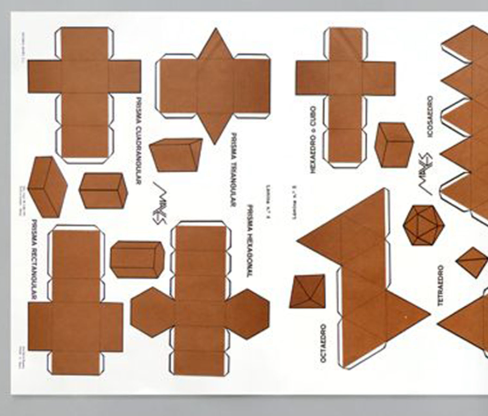
Why This Method Rocks
- Time-Saver Extraordinaire: Say goodbye to hours spent building and dissecting prototypes. This method lets you create templates in a flash.
- Precision is Key: Digital tools ensure accuracy, leading to more consistent and professional-looking slab-built pieces.
- Endless Design Possibilities: Experiment with intricate shapes and complex designs that might be challenging to create manually.
- Accessible to All: Even if you don’t own an electronic cutter, you can print and use the templates directly.
Step-by-Step Guide to Digital Template Creation
Find Your Perfect Tool: A quick online search for “cylinder template generator” or “cone template generator” will lead you to numerous free tools. Explore a few options and choose one with an interface that resonates with you.
- Tip: Look for generators that allow you to customize dimensions, units of measurement, and download formats (PDF is ideal).
Input Your Dimensions: Once you’ve selected your tool, input the desired dimensions for your template. This could include height, diameter, angles, or any other measurements relevant to your design.
Generate and Download: Most tools will generate a preview of your template in real-time as you adjust the dimensions. Once you’re satisfied, download the template file to your computer.
Print and Cut (Optional): Print the template onto regular paper to check its size and make any necessary adjustments. For a sturdier template, consider printing onto cardstock or using an electronic cutting machine to cut it out of a more durable material like tar paper.
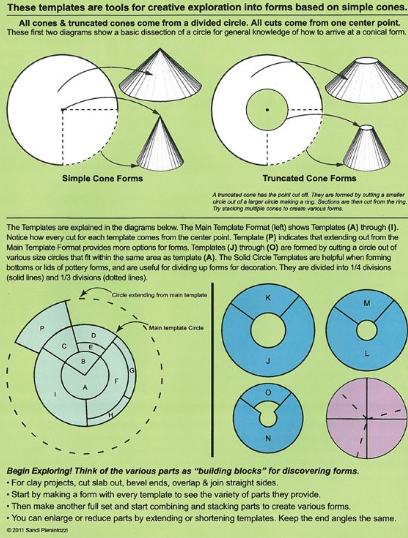
Beyond Basic Shapes: Unleashing Your Creativity
While this technique works wonders for geometric forms like cylinders, cones, and cubes, don’t limit yourself! You can use this method as a starting point for more complex designs.
- Combine and Modify: Generate multiple basic shapes and combine them to create unique forms. For example, combine a cylinder and a cone to make a vase with a flared rim.
- Embrace Asymmetry: Don’t be afraid to deviate from perfect symmetry. Experiment with freehand modifications to your digital templates or cut and rearrange printed sections to create organic, one-of-a-kind pieces.
Resources for the Modern Potter
Looking to expand your ceramic toolkit and knowledge base? Check out these fantastic resources:
- Ceramic Arts Network (CAN): A treasure trove of articles, videos, and tips for ceramic artists of all levels. https://ceramicartsnetwork.org/
- The American Ceramic Society: A leading organization dedicated to advancing the ceramic arts and sciences. https://ceramics.org/
- Cricut Design Space: If you’re using a Cricut machine, this free design software offers a plethora of templates and design tools. https://design.cricut.com/
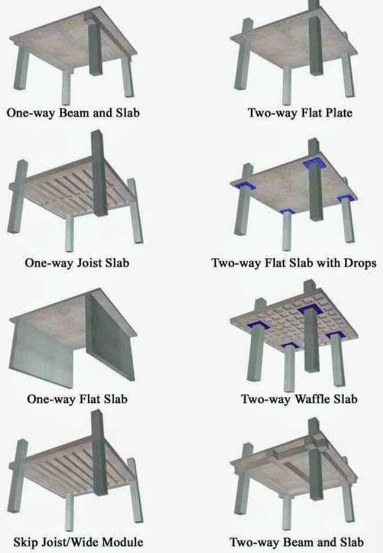
Final Thoughts
So there you have it – a super slick way to streamline your slab building process! By embracing digital tools, you can create accurate templates with ease, leaving you more time and energy to focus on what truly matters: bringing your ceramic visions to life.
Remember, pottery is a journey of exploration and discovery. Don’t be afraid to experiment, make mistakes, and most importantly, have fun!











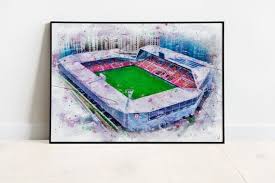

Post Comment